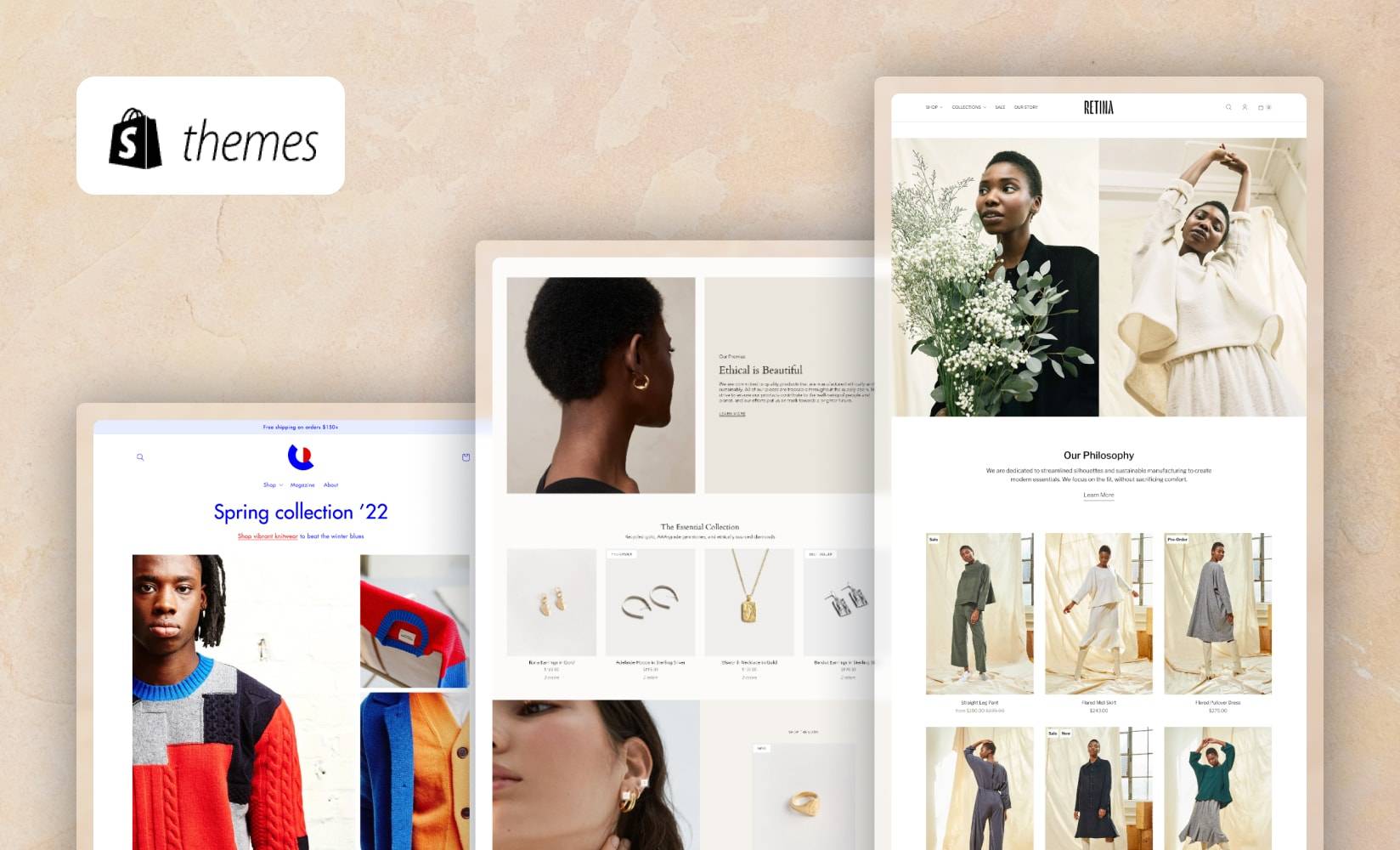In the ever-evolving world of e-commerce, selecting the right theme for your Shopify store is crucial to create a visually appealing and user-friendly experience. To help you make an informed decision, let’s explore some of the most used themes on Shopify that businesses are leveraging for their online success.
1. Debut:
- Overview: Debut is a clean and simple theme, making it an excellent choice for new businesses or those looking for a minimalist design.
- Features:
- Mobile-friendly design.
- Easy customization options.
- Quick product filtering.
2. Brooklyn:
- Overview: Brooklyn is known for its modern and urban design, making it perfect for fashion and apparel stores.
- Features:
- Dynamic product grid.
- Home page video integration.
- Full-width Instagram feed.
3. Venture:
- Overview: Venture is a theme designed specifically for large product catalogs and is often used by businesses in the sports and outdoor industry.
- Features:
- Multi-column menu.
- Promotional banner options.
- Predictive search functionality.
4. Minimal:
- Overview: As the name suggests, Minimal is a theme with a clean and straightforward design, offering a sleek and professional look.
- Features:
- Flexible product grid.
- Slideshow or single image header options.
- Multi-level menu.
5. Boundless:
- Overview: Boundless is a theme that emphasizes large, high-quality images, making it ideal for visually-oriented brands.
- Features:
- Full-width slideshow.
- Modular-style home page.
- Quick buy feature.
6. Turbo:
- Overview: Turbo is a high-performance theme designed for speed and flexibility, catering to businesses with a large product range.
- Features:
- Accelerated mobile pages (AMP).
- Customizable homepage sections.
- Predictive search.
7. Supply:
- Overview: Supply is a theme tailored for businesses with large inventories and wholesale operations.
- Features:
- Advanced filtering options.
- Customizable sidebar.
- Support for high-resolution images.
8. Narrative:
- Overview: Narrative is a theme designed for storytelling, making it a great choice for brands that want to showcase their journey.
- Features:
- Full-width video.
- Stacked design for blog posts.
- Customizable image and text sections.
How to Choose and Implement a Theme:
- Visit the Shopify Theme Store:
- Access the “Themes” section in your Shopify admin panel.
- Click on “Explore Themes” to navigate through available options.
- Preview and Assess:
- Preview different themes and assess their features, layout, and suitability for your business.
- Install and Customize:
- Choose a theme and install it on your store.
- Customize the theme using the “Customize” option to align it with your brand identity.
- Add Content and Optimize:
- Add your products, images, and relevant content.
- Optimize each page for search engines with SEO-friendly titles and descriptions.
- Utilize Theme Features:
- Explore and utilize specific features of the chosen theme to enhance user experience.
- Implement features like quick buy, predictive search, and promotional banners.
By staying informed about the most used themes on Shopify, you can make an informed decision for your store’s design. Choose a theme that aligns with your brand image and product offerings, and leverage its features to create a visually appealing and functional online store. Keep in mind that regularly updating your store’s theme can also contribute to a fresh and engaging customer experience. Good luck with your Shopify journey!